MANUSpost developer Interface Quick Learning
MANUSpost developer is our revolutionary CNC post processor design tool that is both easy to use and powerful. It allows you to create and customize your CNC post processor for all your needs on a single screen. We compiled and listed 32 features of MANUSpost developer for you to discover.
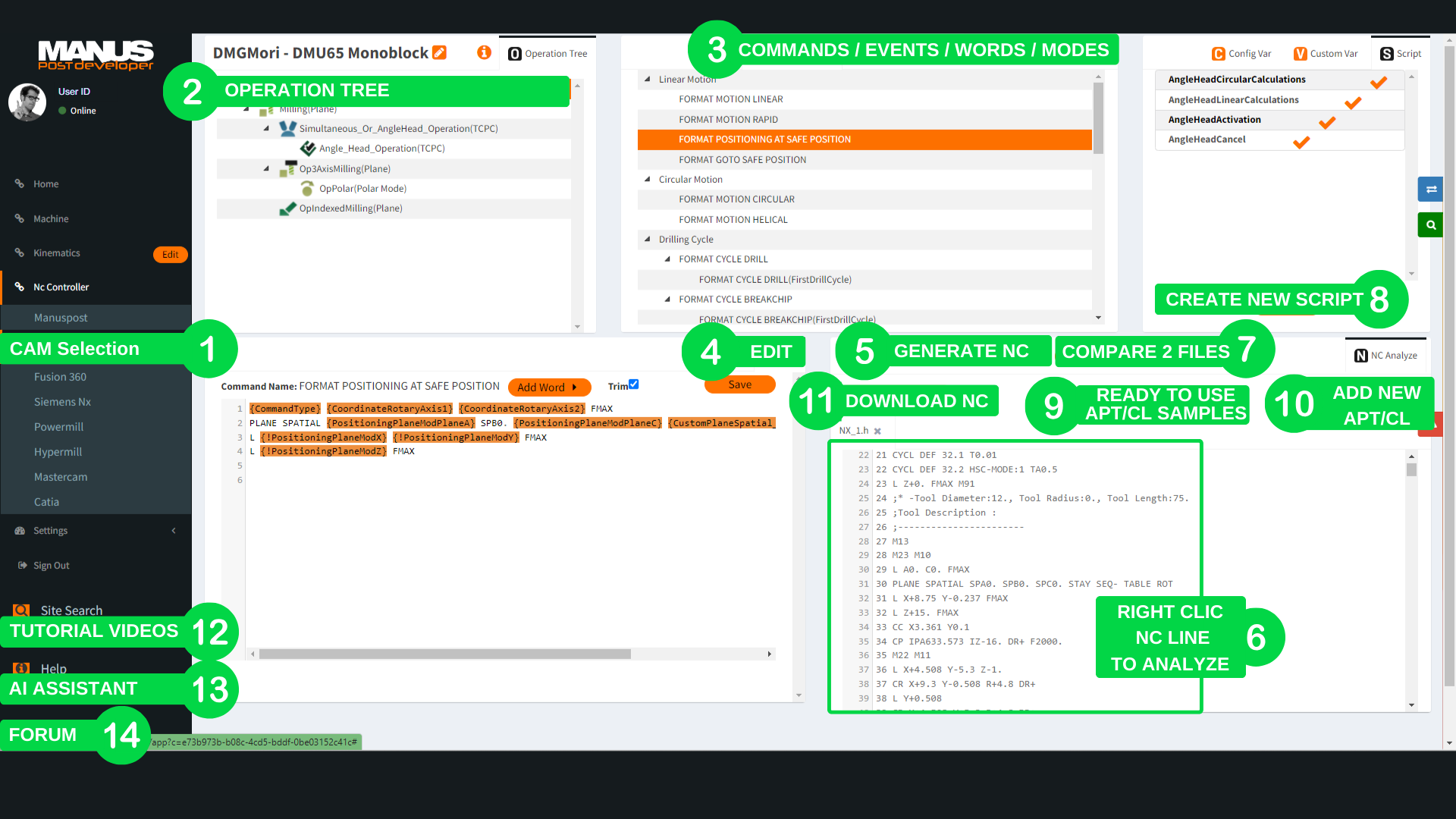
1. You can create one common post processor for multiple CAMs
2. All post processor settings within each operation are managed independently. For example, in each operation ,you can independetly set the operation start, tool change, spindle speed settings,, circular/helical,linear/rapid movement codes, drilling cycles and so on.
3. Almost all NC lines generated using MANUSpost developer have their own Command such as “Format Motion Linear”, “Format Motion Rapid”, “Format Motion Circular”, “Format Tool Change”, Format Operation Start”, Format Spindle Speed”, “Format Milling Mode”, “Format Turning Mode” and so on. By using these commands, you can set the NC line settings independently for each motion or activation code.
4. Commands (NC lines) can easily be edited.
5. You can immediately generate G codes within the same interface after you modify your post processor settings within MANUSpost developer.
6. You can easily identify how each NC line is generated by right-clicking on any NC line, and you can learn how it was formed such as which operation, command, event, action, cutting mode, APT line is used to generate that NC line.
7. You can compare your NC program after editing with previously generated NC programs to see the differences.
8. MANUSpost developer allows you to create your own scripts. You don’t need to create long scripts to achieve your tasks; small scripts that will achieve the desired goal are sufficient.
9. MANUSpost developer has a set of ready APT/CL files for each CAM, available for you to use in post processor testing. This means you don't need to upload your own APT/CL files to start testing the software.
10. You can upload your own APT/CL files ifyou want.
11. You can download the G-code you have generated using your post processor and use it on your CNC machine for testing purposes without paying any fees.
12. MANUSpost developer has over 80 tutorial videos to teach you how to create and customize your own CNC post processors.
13. We have educated our AI assistant to answer your questions regarding MANUSpost developer and it will recommend you relevant training videos based on your questions.
14. You can ask all your questions through the forums for our expert team to answer.
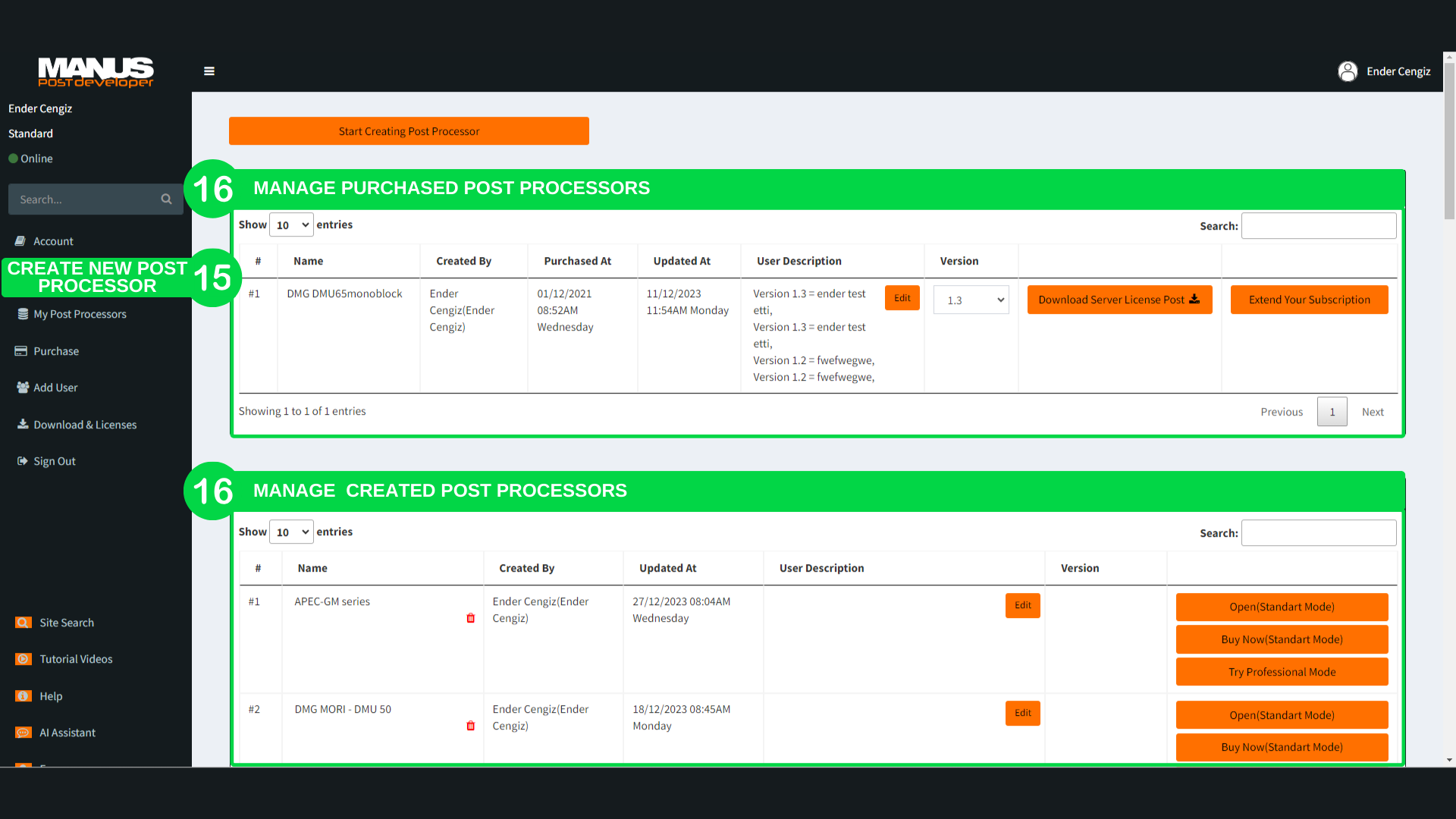
15. You can create your post-processor from scratch with ease. Either select an existing post-processor from our library or create the kinematics of your CNC from scratch if you cannot find your CNC in our library.
16. You can manage your already created or purchased post processors.
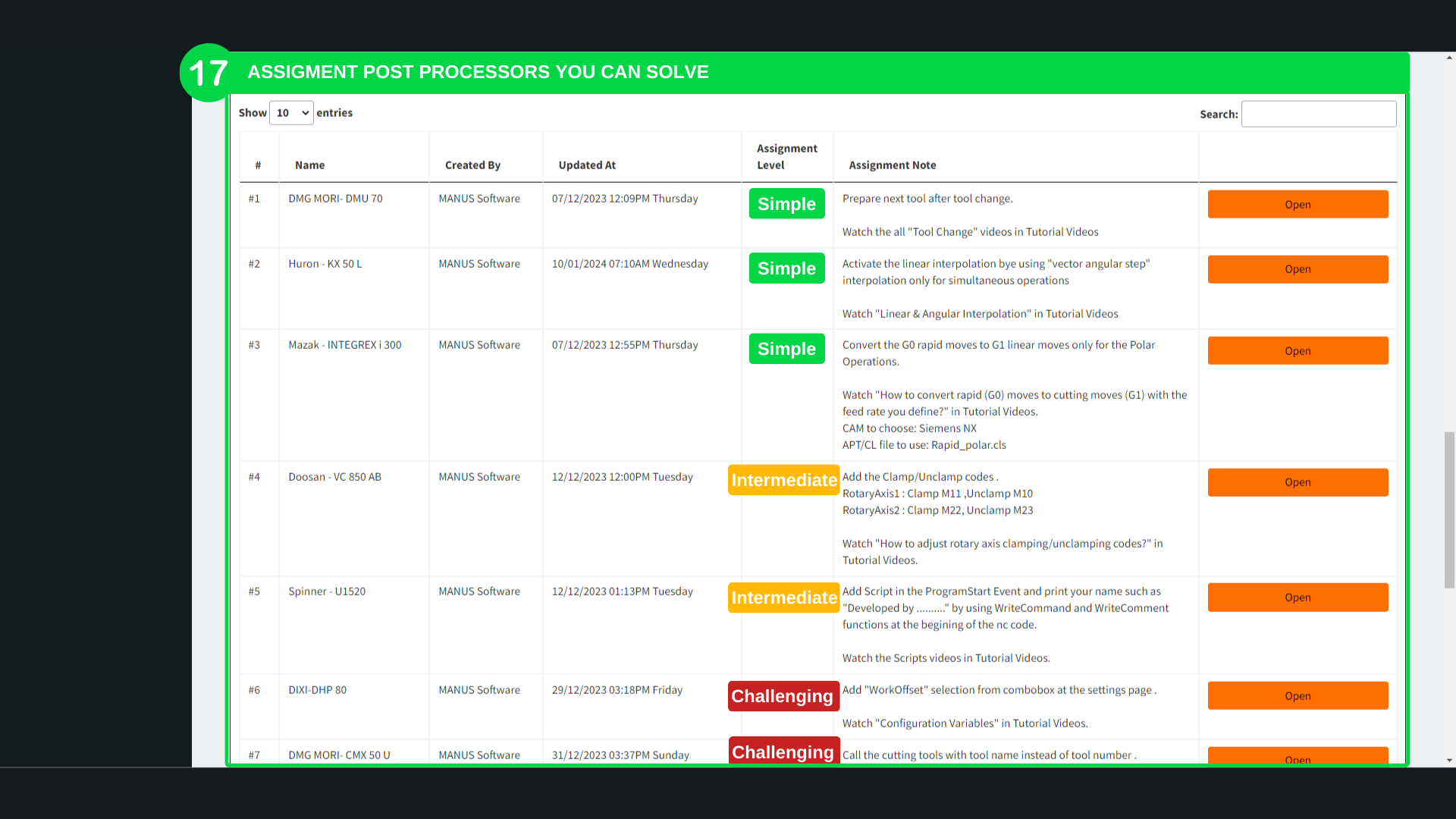
17. MANUSpost developers have specially prepared practical post-processor assignments for you to solve, featuring varying levels of difficulty. By completing these assignments, you will accelerate your learning process in utilizing MANUSpost developer and enhance your proficiency in CNC post-processing, ultimately becoming a CNC post-processing expert
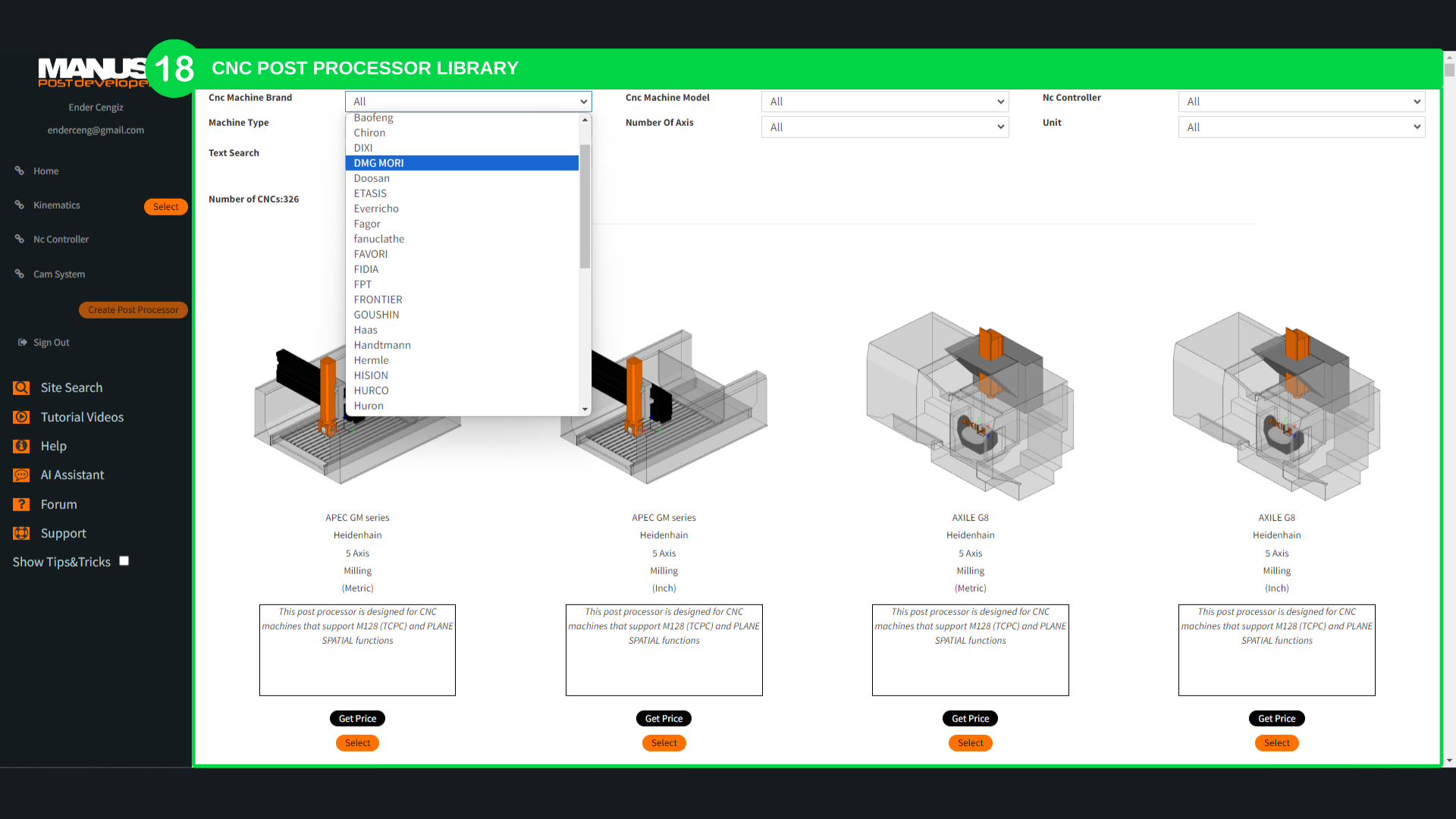
18. While creating a new post processor, you can choose any CNC post processor from our MANUSpost developer library.
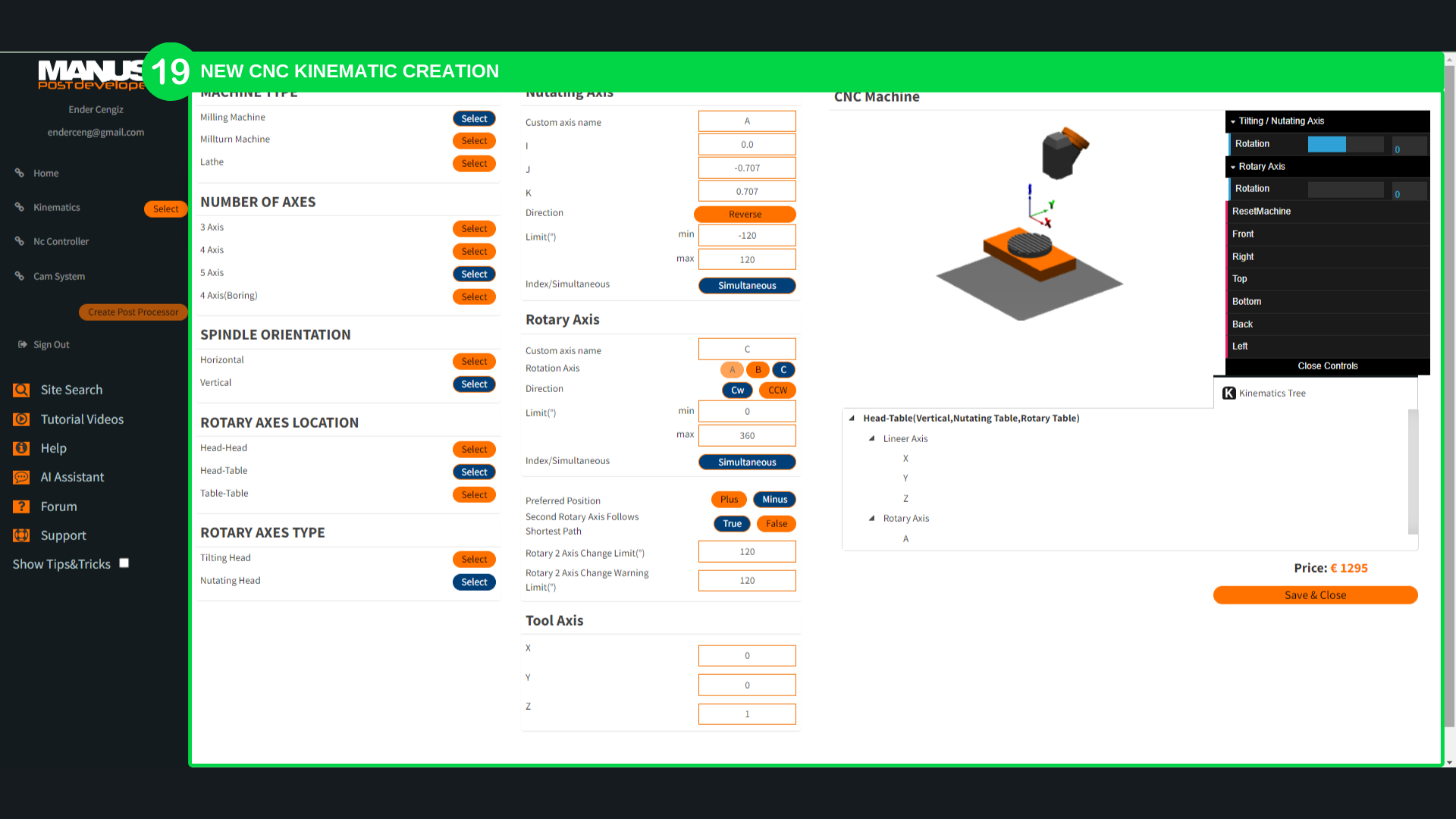
19. If your CNC machine is not present in our library, you can create its kinematics from scratch. Alternatively, if you cannot find your CNC in our library, we recommend selecting a similar CNC machine with comparable kinematics and the same controller.
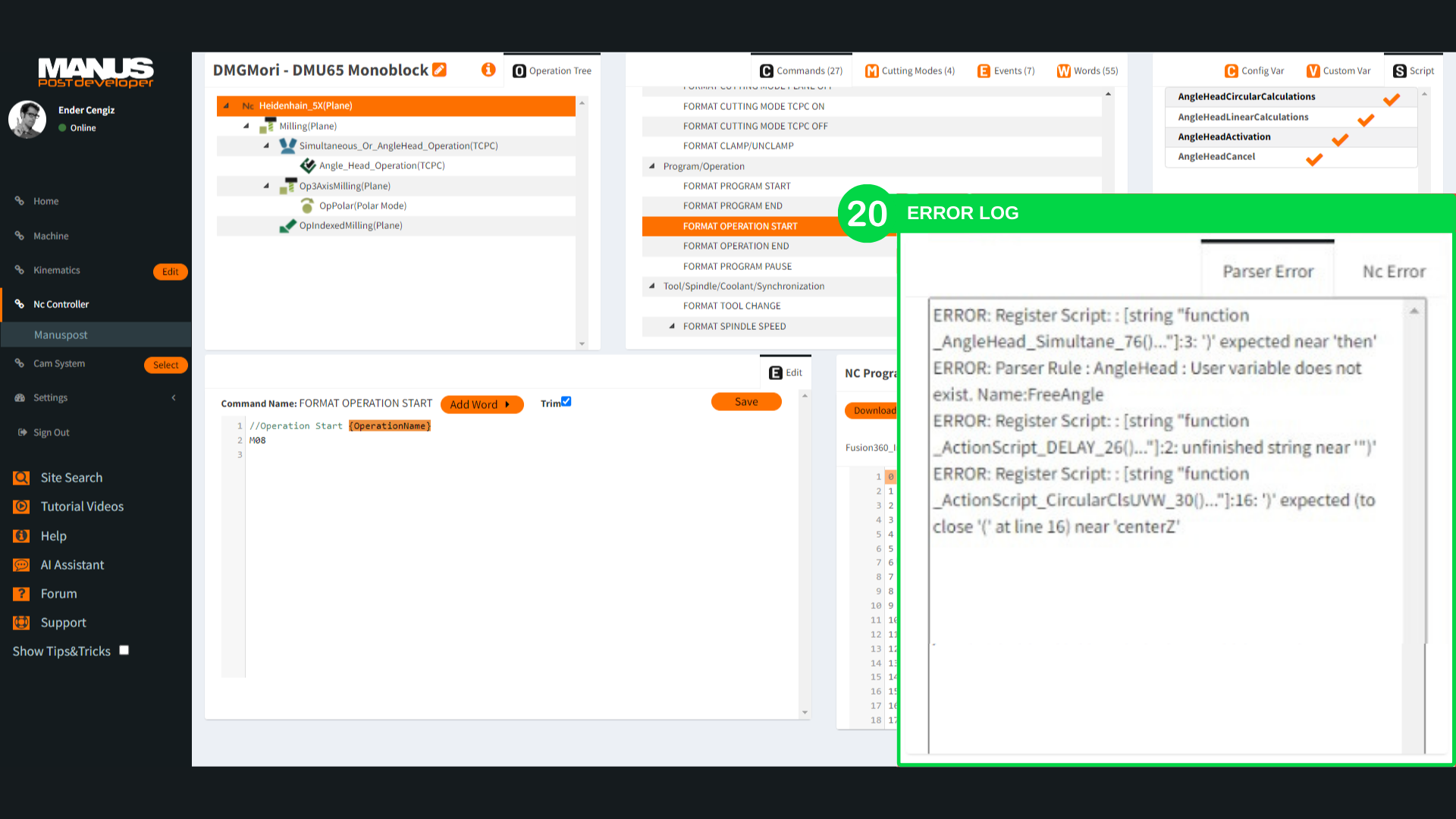
20. When you generate your CNC post processor the error log reports all the mistakes you made during your editing for you to see quickly.
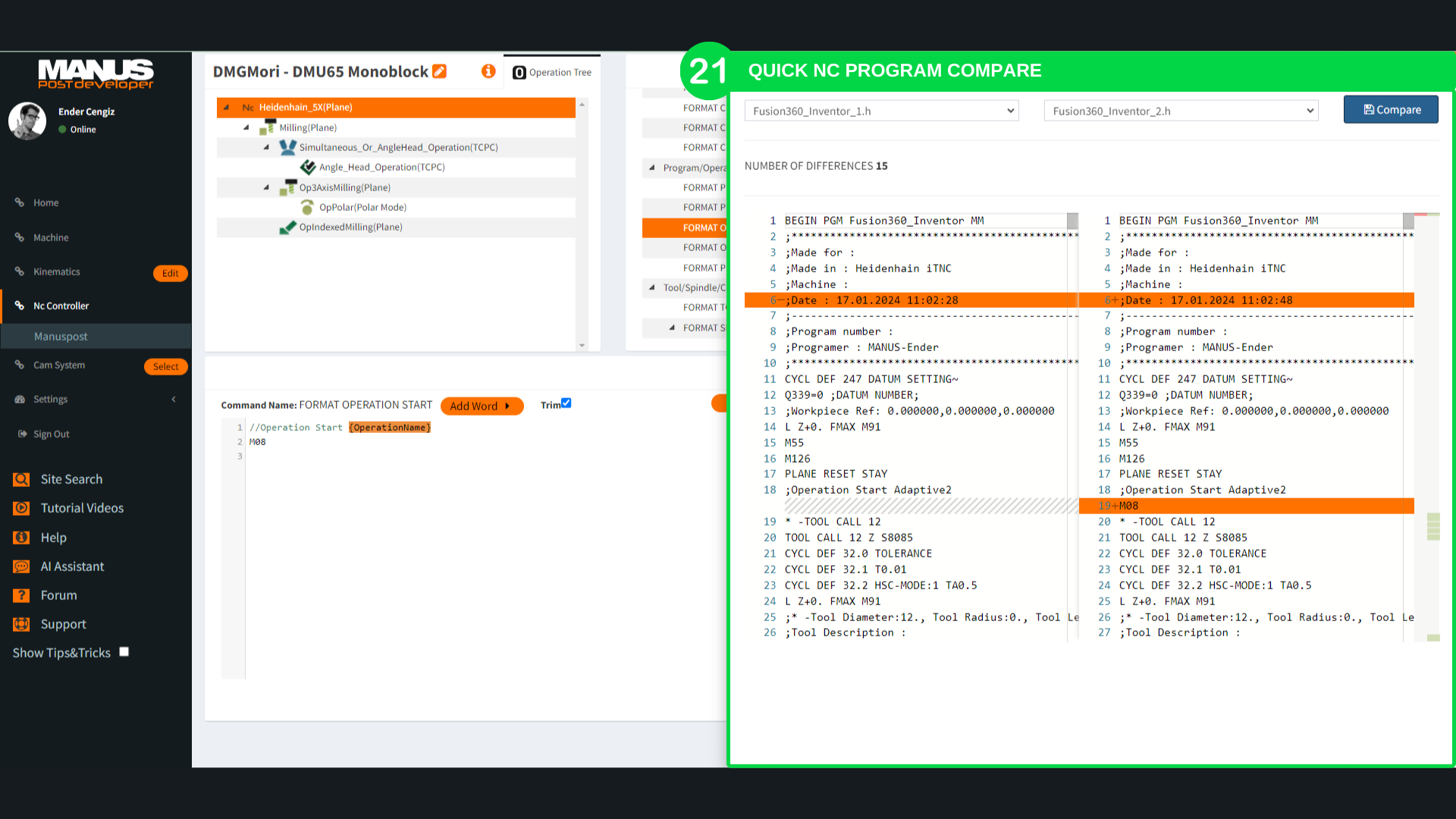
21. Quick NC program comparison feature highlights the differences between G codes and counts the number of changes between 2 NC programs.
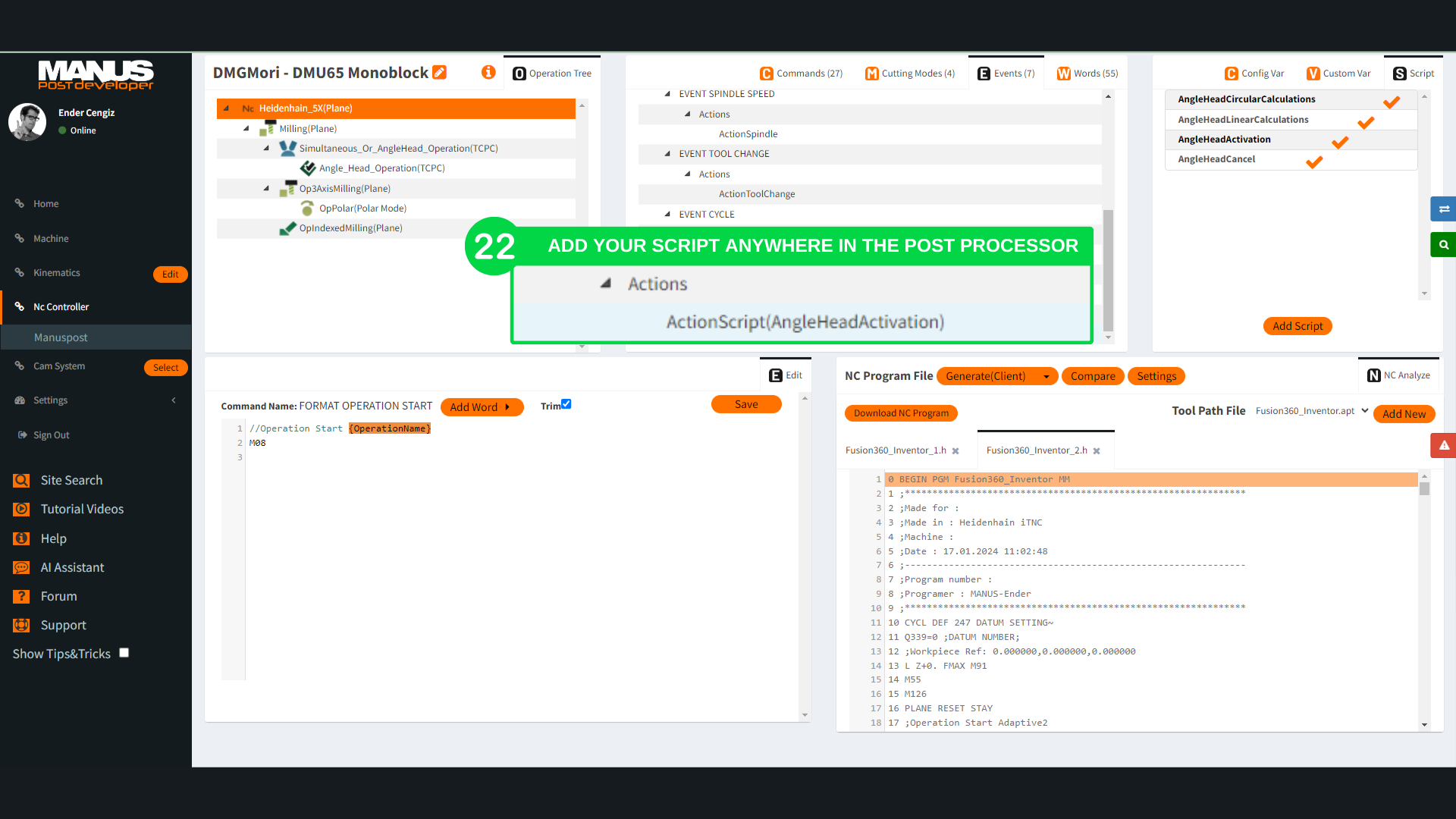
22. You can add your scripts anywhere you want in the post-processor process flow. You can make changes at any point in the post-processor by adding your small scripts as an Action inside Events.
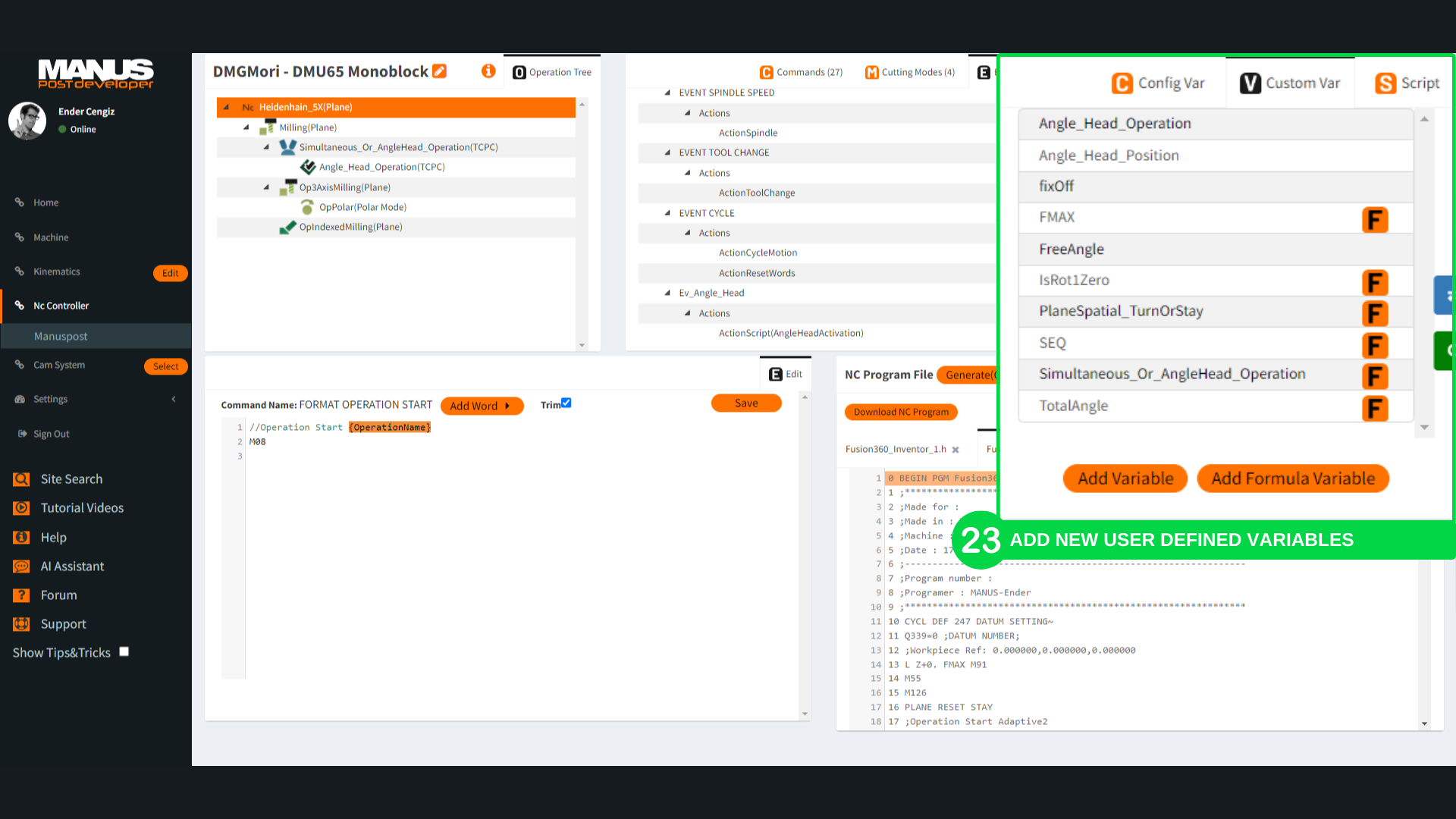
23. You can create your own user defined variables.
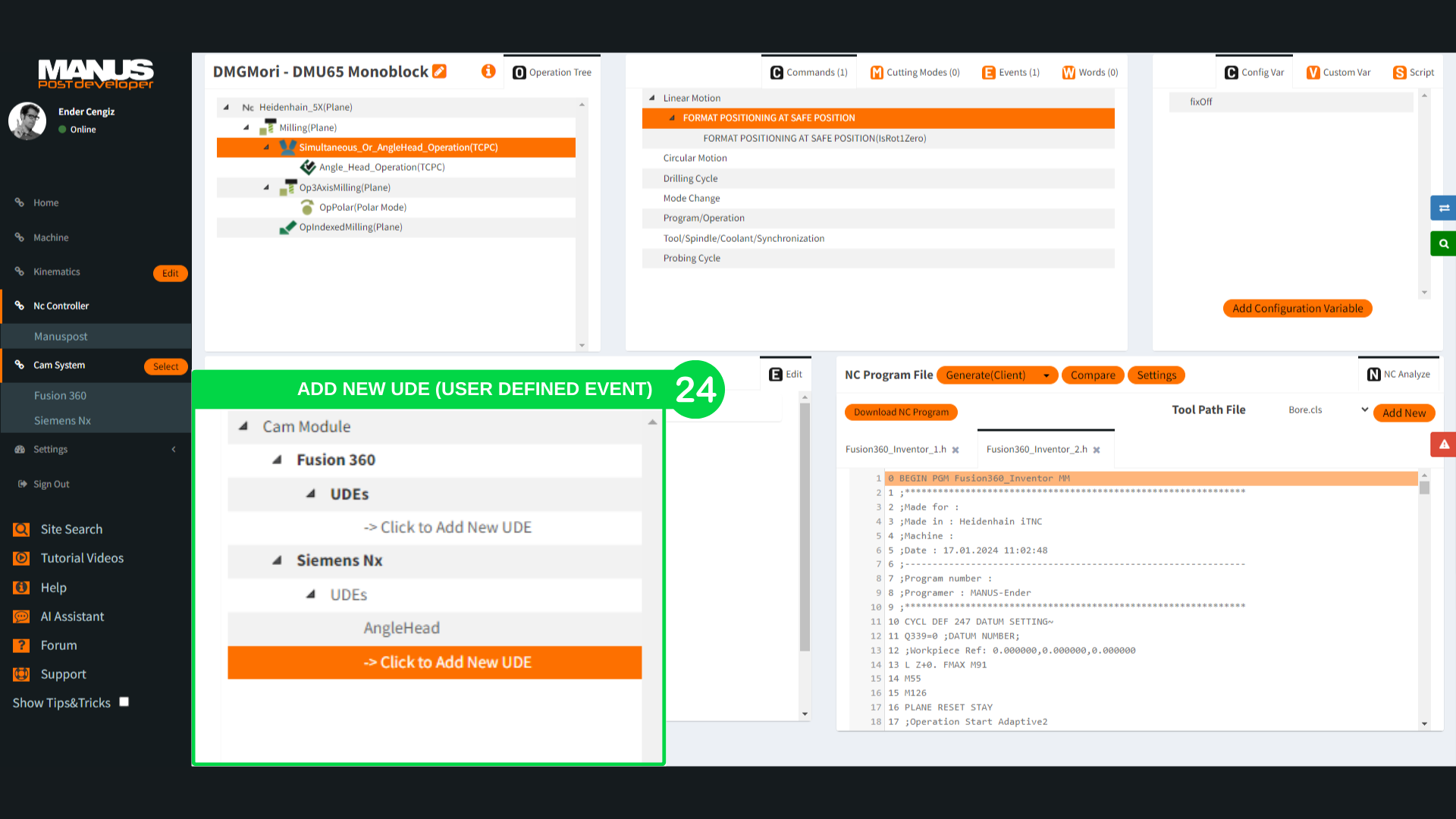
24. UDEs (User Defined Events) are special structures that are used to write any desired information from CAM software into an APT/CL file, and then later to define how the post-processor will process and use this information. With UDEs, users can incorporate additional features into their post-processors beyond those offered by standard configurations. Users have the flexibility to add custom UDEs or utilize pre-existing ones tailored for each CAM software. These UDEs can be activated at any stage during post-processing.
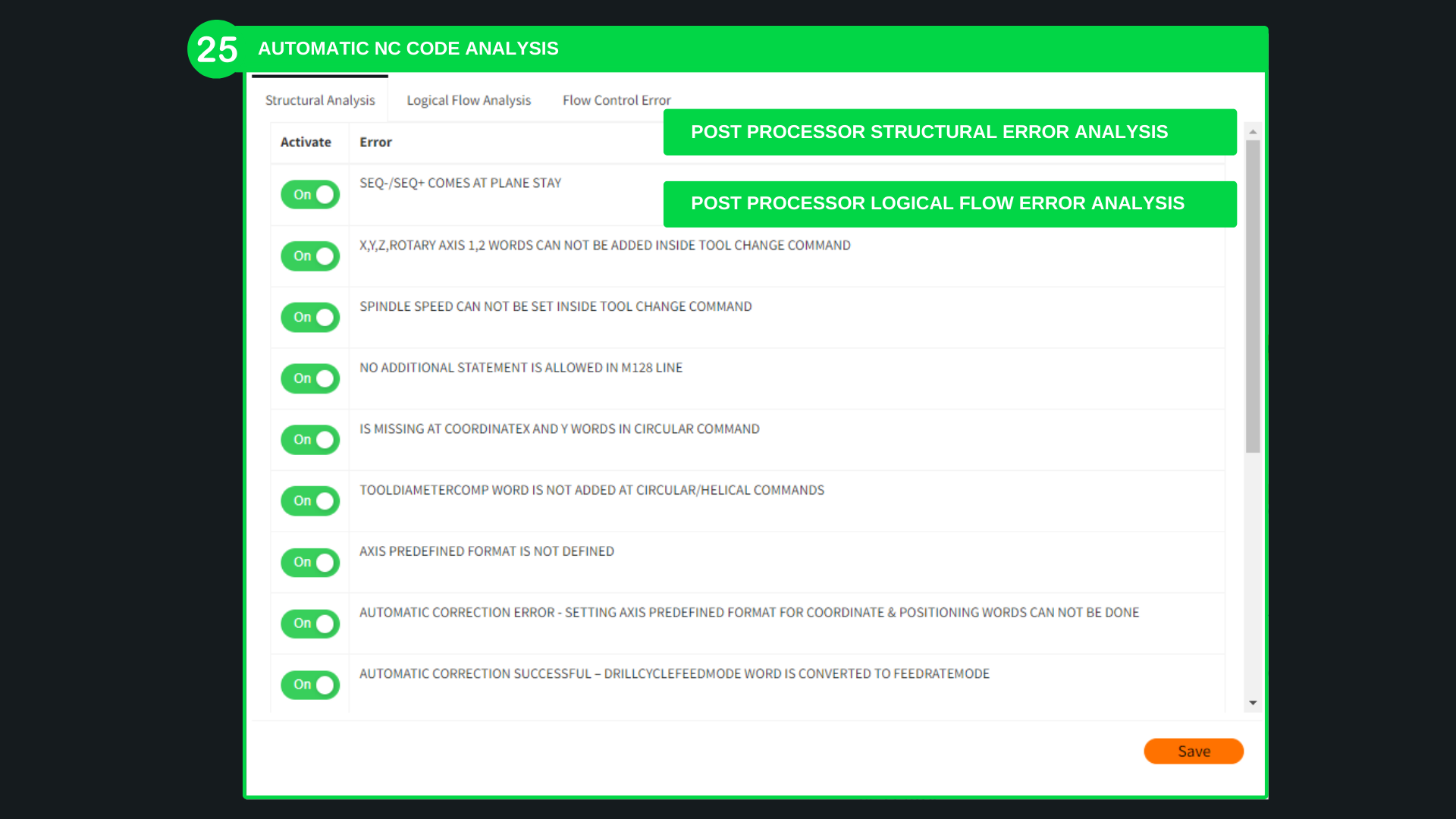
25. Don't be afraid to modify your post-processors! Each post-processor in MANUSpost undergoes automatic NC code analysis, which later issues automatic warnings based on this analysis. To accomplish this, we define various error checks within each post-processor. These predefined error checks will recognize possible errors that may occur after you modify your post-processor and will warn you in advance.
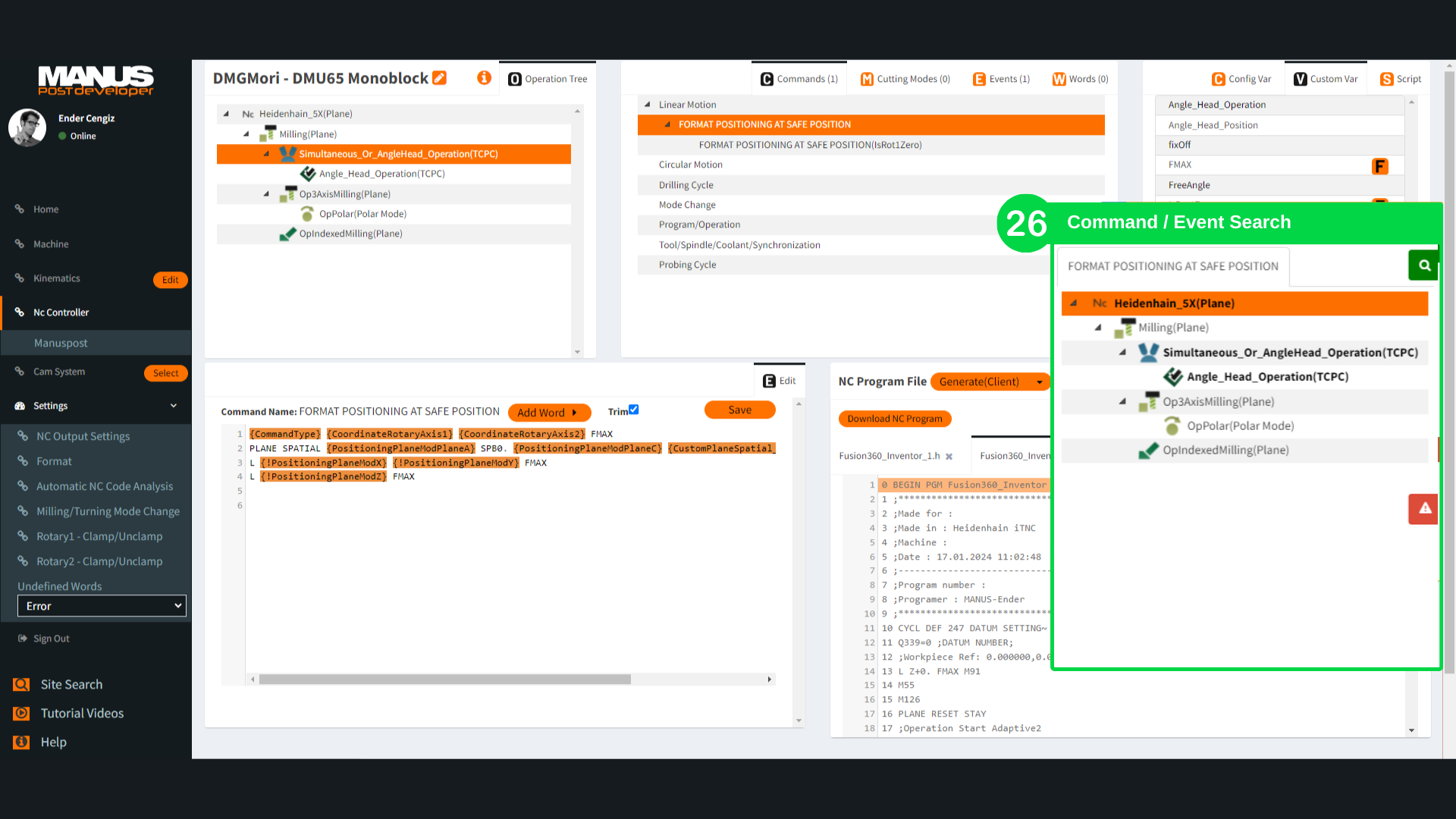
26. Using the Command/Event search, you can quickly see which Command and Event is defined in which operation.
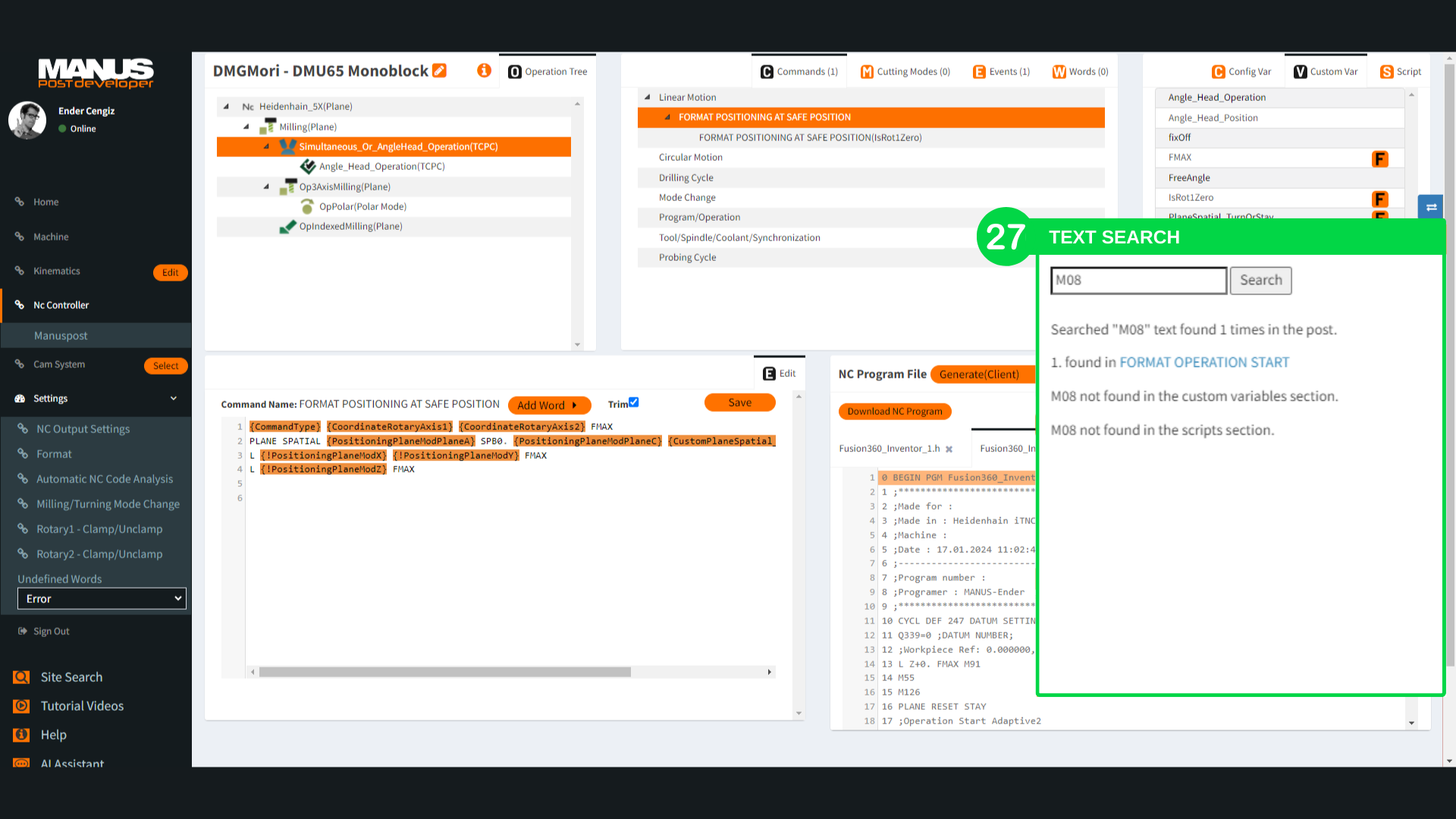
27. Easily search for the expression you want within the entire post-processor file. It shows you in detail where your search text is located within the post-processor, enabling you to quickly find the places you need to change.
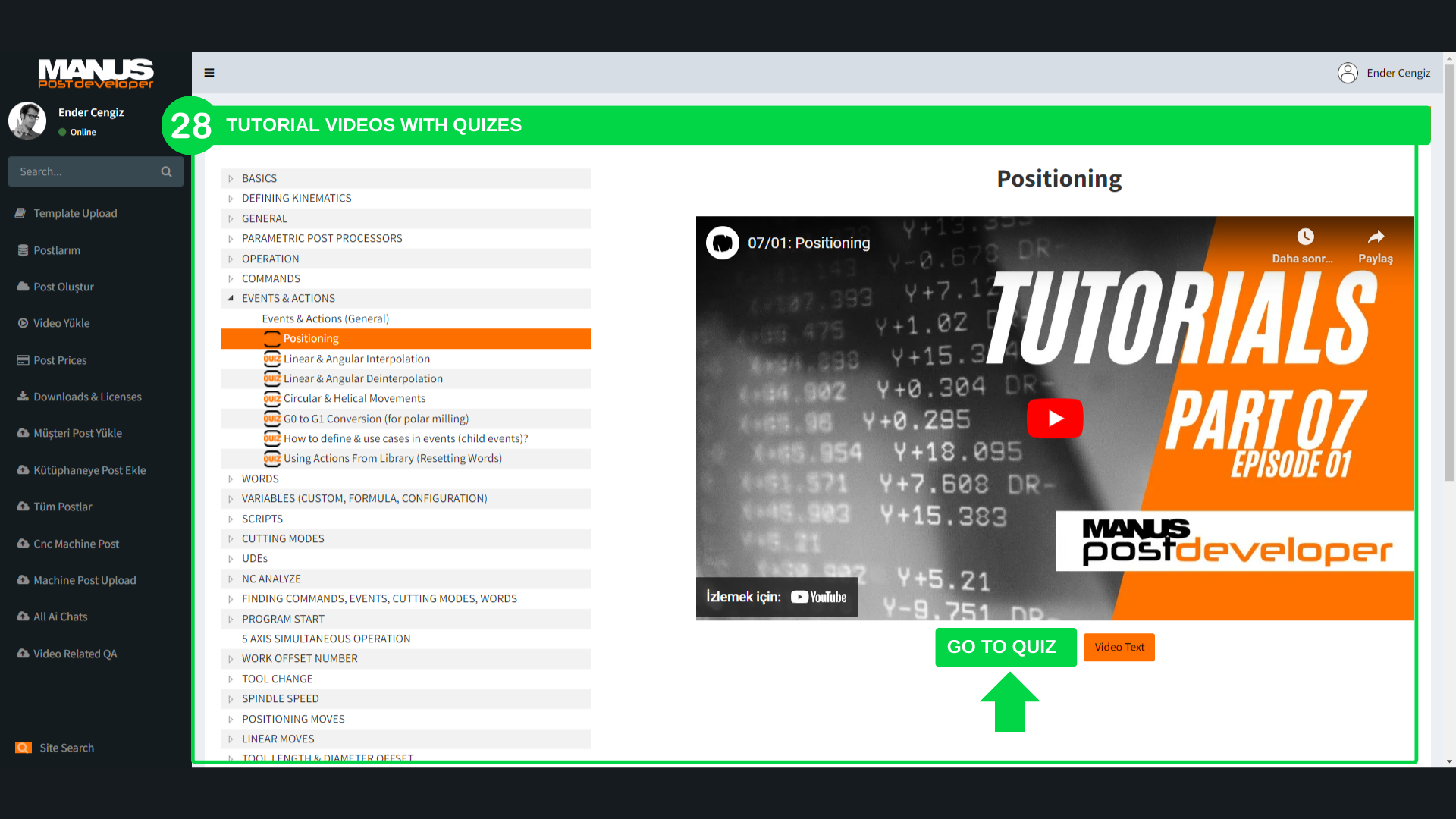
28. MANUSpost developer has over 80 detailed tutorial videos, each accompanied by its respective quiz. Completion of these quizzes is mandatory in order to receive the Post Processor Expert certificate.
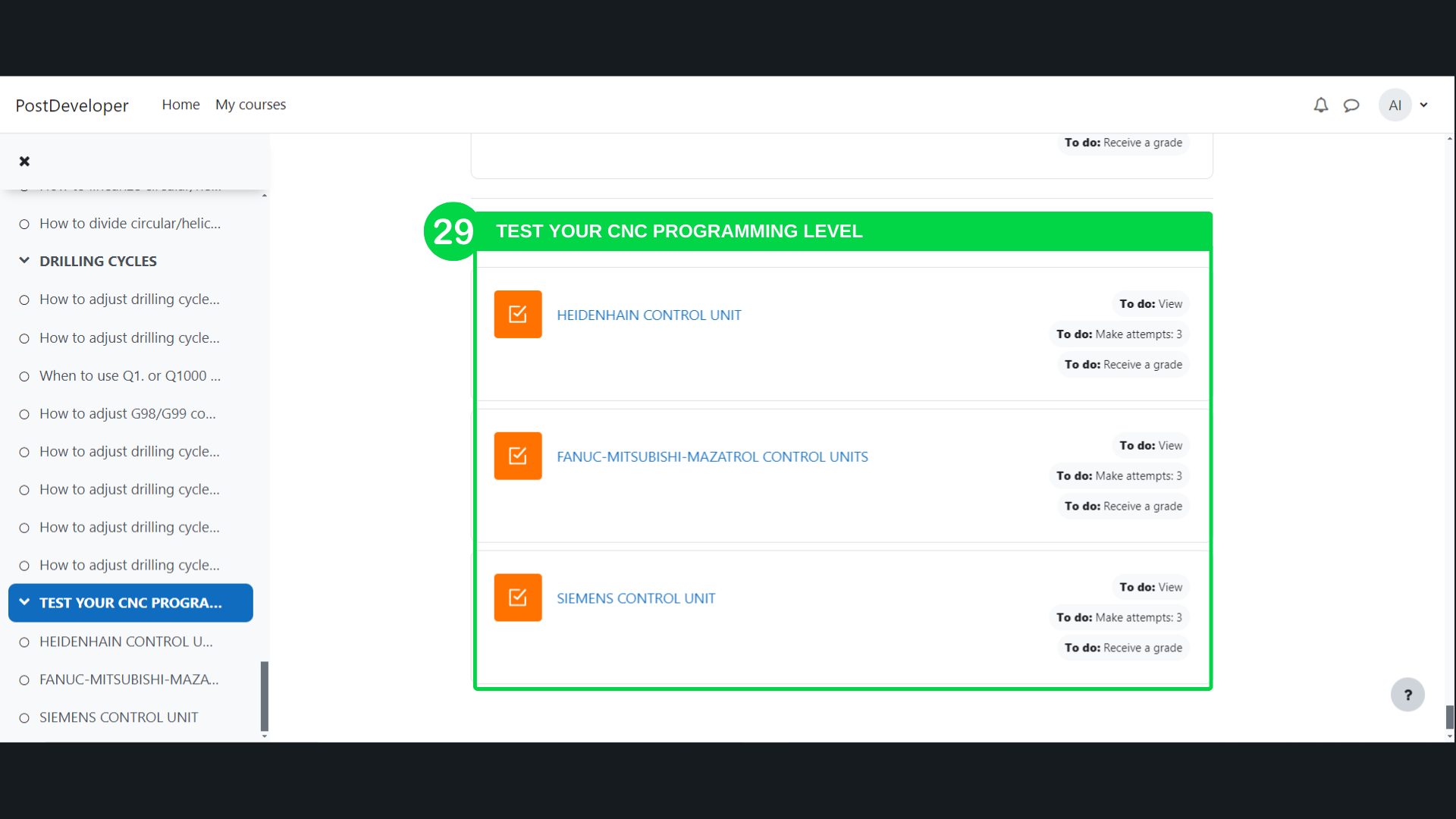
29. There are also special CNC Programming Level Determination quizzes available for CNC controllers such as Fanuc, Mitsubishi, Mazatrol, Siemens, and Heidenhain. By solving these quizzes, you can assess your level of knowledge in programming on these controllers and identify areas for improvement to enhance your skills as a CNC post processor master.
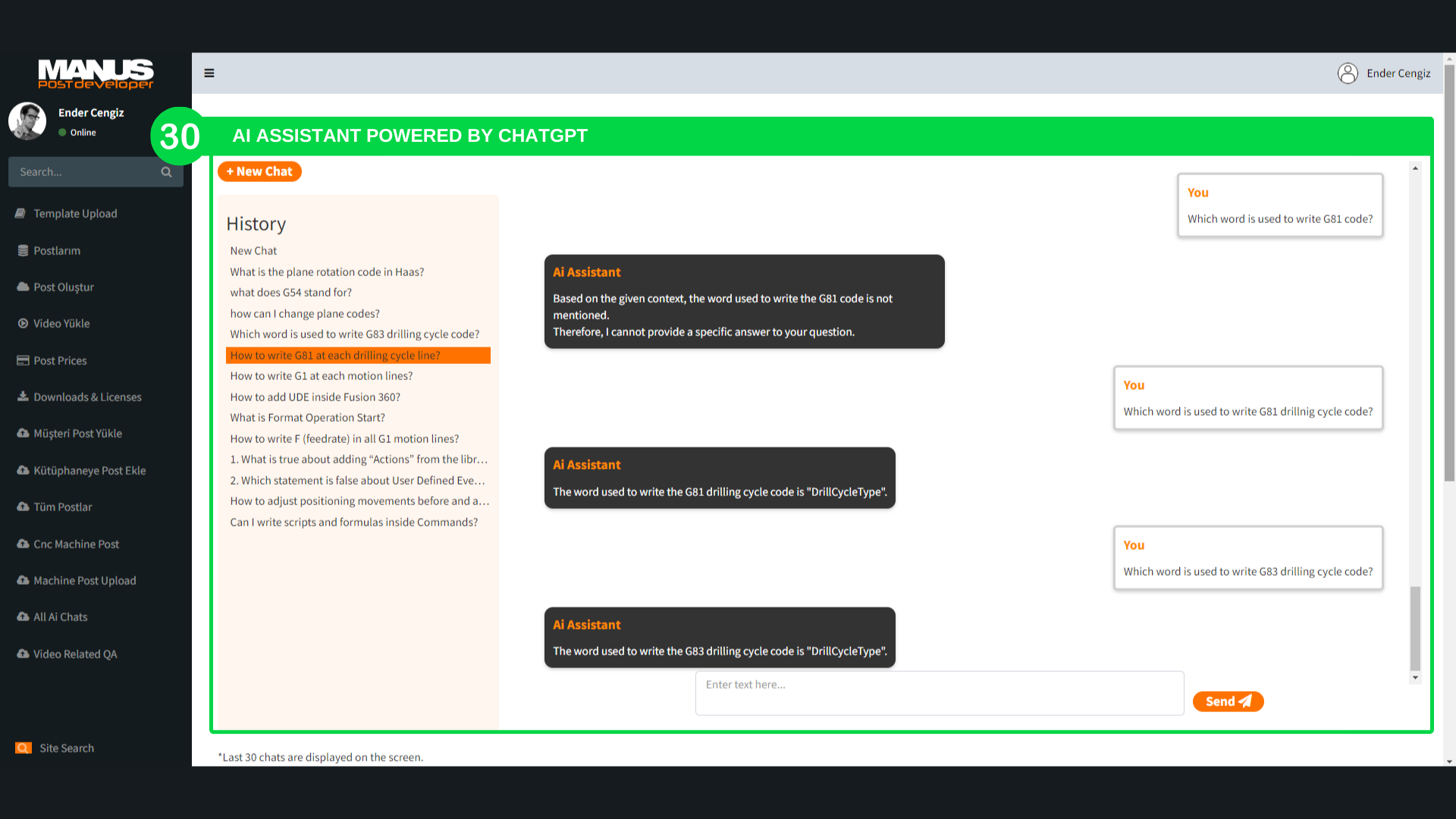
30. Our expert team has trained our AI Assistant to answer your questions regarding CNC post processor creation and customization in MANUSpost developer. The assistant also guides you to tutorial videos that are relevant to your questions.
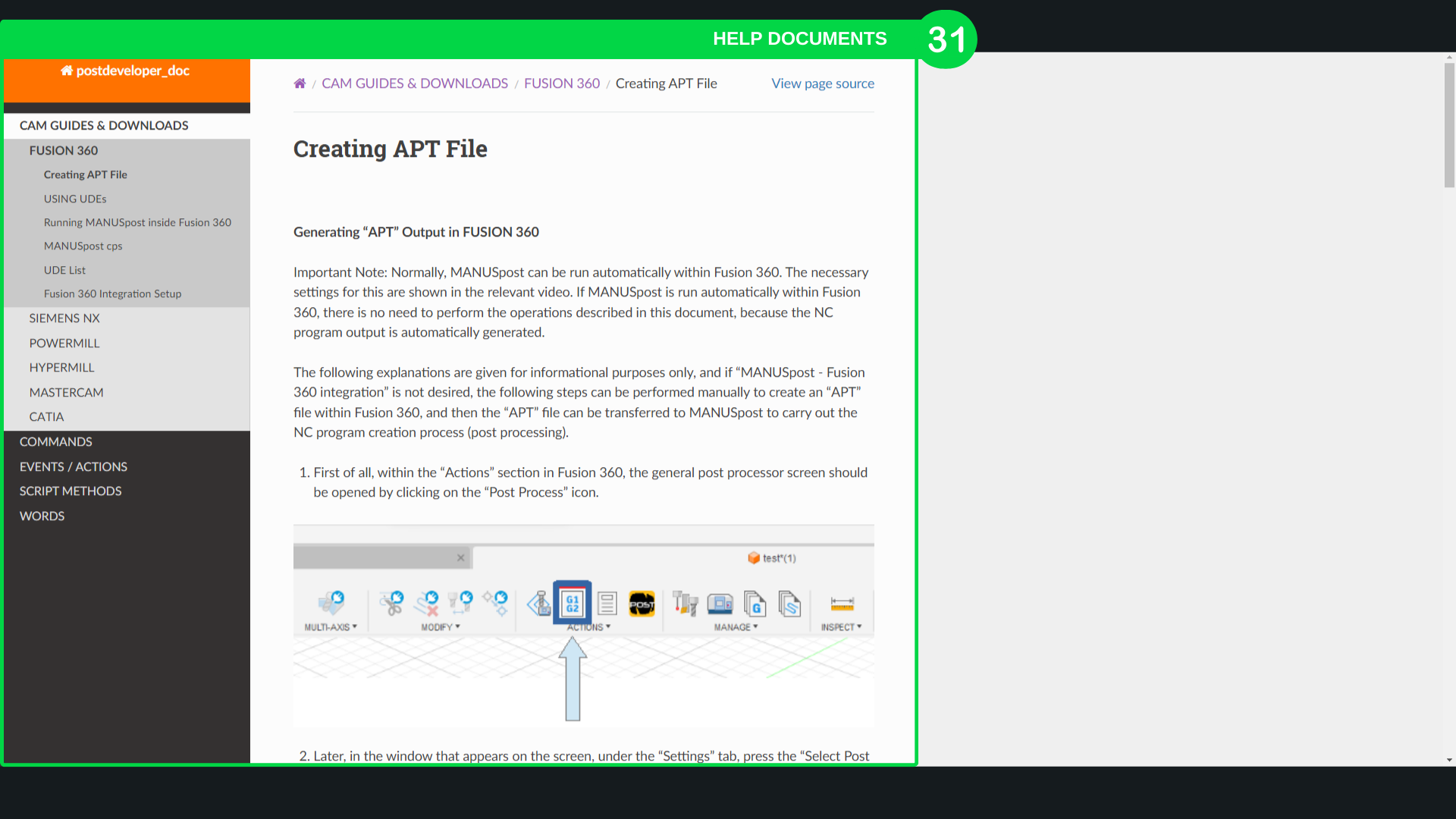
31. In the help section of MANUSpost developer lies detailed documents about every aspect of the software, readily accessible for you to learn.
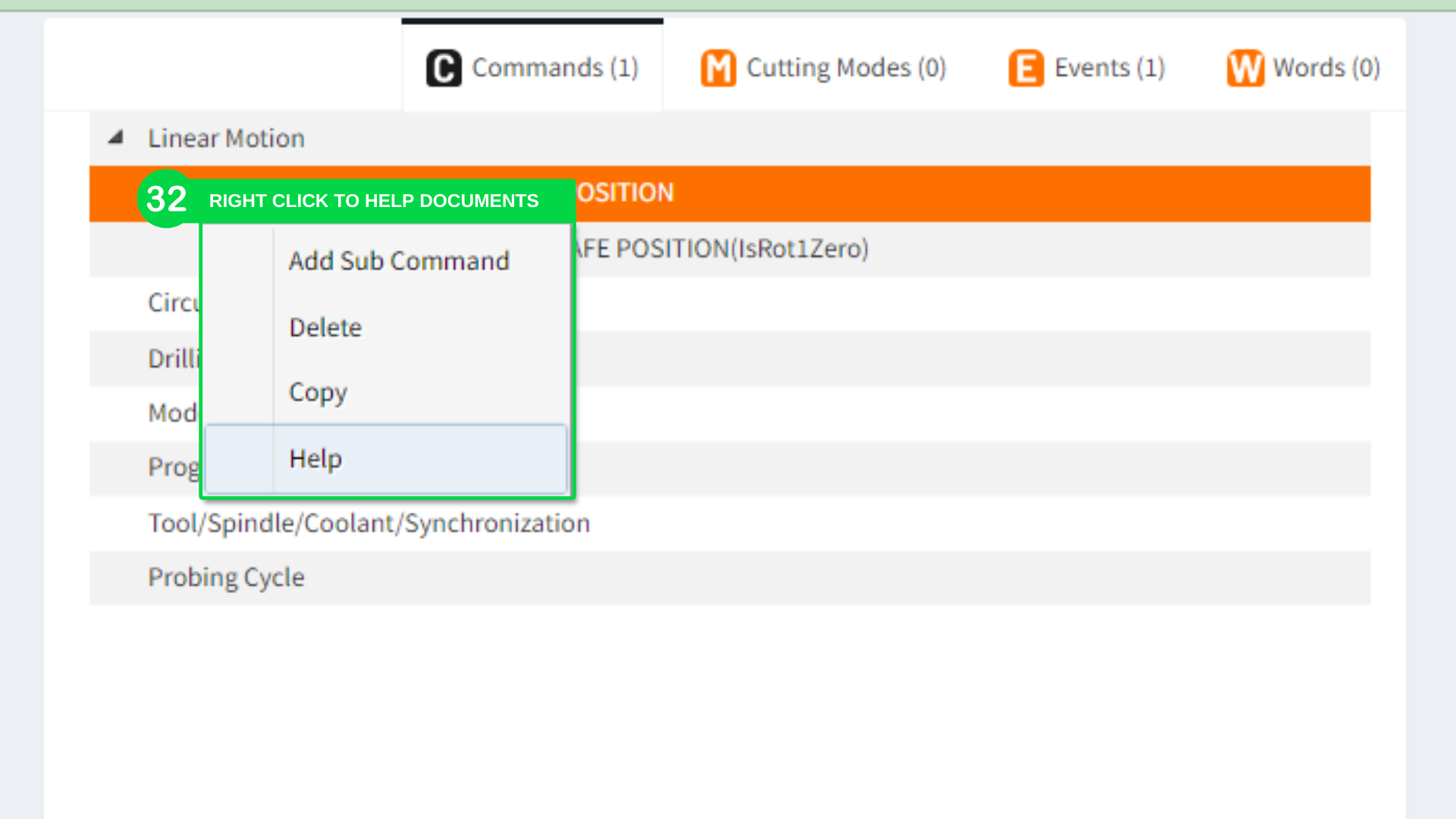
32. You can right click on any element you don’t know in MANUSpost developer to access the help document related to it.
With a staggering 32 features explored in this blog, we've hopefully provided a comprehensive overview of the power and ease-of-use offered by MANUSpost developer. This revolutionary platform empowers you to take complete control over your CNC post processor creation and customization, all within a single, intuitive interface. Whether you're a seasoned CNC professional or just starting your journey, MANUSpost developer equips you with the tools and resources to streamline your workflow, eliminate errors, and unlock the full potential of your CNC machines. Get started today and experience the future of CNC post processing.
Mar 2024 . MANUS

